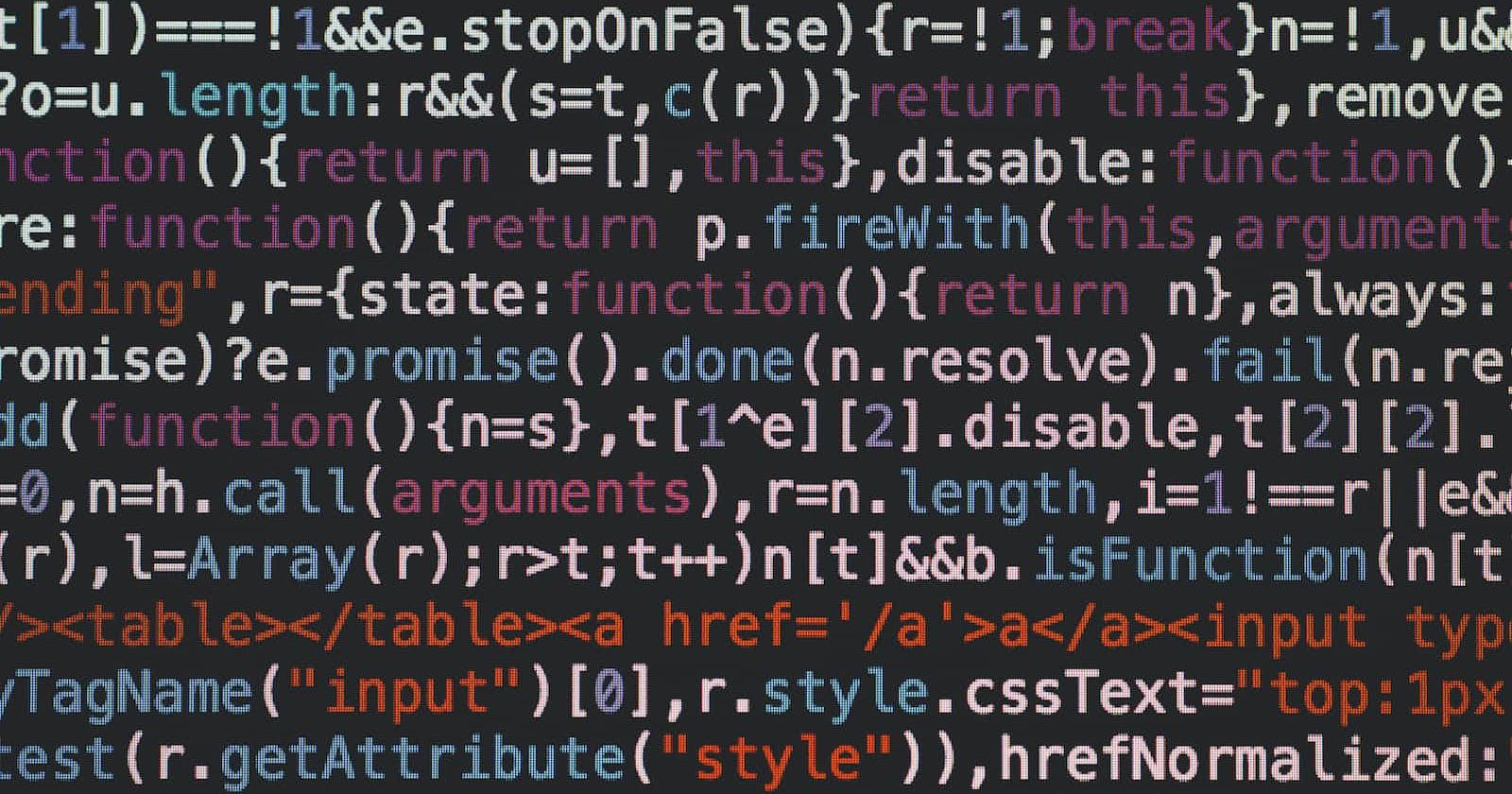Photo by Markus Spiske on Unsplash
Troubleshooting Image Fetching Issues in React Native on iOS: A Guide to NSAppTransportSecurity
Have you ever embarked on the thrilling adventure of fetching an image via an endpoint in React Native, only to find that while everything flows smoothly on Android, the image mysteriously vanishes into the digital abyss on iOS? Fear not, intrepid developer, for you are not alone in this perplexing journey through the cross-platform wilderness.
Picture this: You've meticulously crafted your React Native app, ensuring its seamless operation on Android. Yet, when the time comes to unveil the image on iOS, it seems to have taken an unexpected detour. Before you embark on a quest to uncover the solution, let's explore the myriad possibilities that could be causing this visual enigma.
The Image Fetching Conundrum: A Deeper Dive
The Ghostly URL: As you stand on the precipice of digital landscapes, first ensure that the image source URL is not a specter haunting your iOS dreams. Double-check the URL, for a mere typo might have sent your image wandering into the realms of the unknown.
Simulator vs. Reality: Ah, the duality of the simulator – a realm where illusions might prevail. Venture forth onto a real iOS device; sometimes, the digital simulacrum of a simulator can't quite capture the essence of the real-world experience.
Caching Conundrums: As you navigate through the app's cache, beware of lingering data that might be casting a shadow on your image-fetching aspirations. A cache-clearing ritual might just be the exorcism needed to banish unseen hindrances.
SSL Sorcery: Is your image served over HTTPS? iOS has a penchant for security, and an SSL certificate that doesn't meet its discerning standards could lead to a standoff. Ensure your SSL certificate is not a mere impostor in this cryptographic drama.
NSAppTransportSecurity Dilemma: Enter the mystical realm of NSAppTransportSecurity, where settings hold the key to secure communication. The default configuration might be thwarting your image's journey. Fear not; we shall soon unravel the secrets of this security enigma.
Cracking the Code of NSAppTransportSecurity
NSAllowsArbitraryLoads: The rogue setting that allows arbitrary loads across all domains might seem liberating, but it's a slippery slope. Experiment by removing NSAllowsArbitraryLoads and confining your exceptions to specific domains.
Domain-Specific Exceptions: Embrace the power of specificity. Define your exceptions within NSExceptionDomains, sparingly allowing insecure HTTP loads for the domains that need a gentle push into the limelight.
Conclusion: The Odyssey Resolved
Revel in the triumph, as this proved to be the solution that rescued my endeavor. As you navigate the intricate maze of potential roadblocks, your React Native app will not only sparkle seamlessly on Android but also radiate its brilliance on iOS. The expedition through the realm of NSAppTransportSecurity and its intricate configurations might appear formidable, but rest assured, armed with this newfound wisdom, you are poised to vanquish the vexing challenge of image fetching. Forge ahead, intrepid developer, and may the visual splendor of your images grace the screens of iOS devices, casting a luminous glow across the vast digital expanse!
<key>NSAppTransportSecurity</key>
<dict>
<key>NSAllowsArbitraryLoads</key>
<true/>
<key>NSExceptionDomains</key>
<dict>
<key>localhost</key>
<dict>
<key>NSExceptionAllowsInsecureHTTPLoads</key>
<true/>
</dict>
</dict>
</dict>