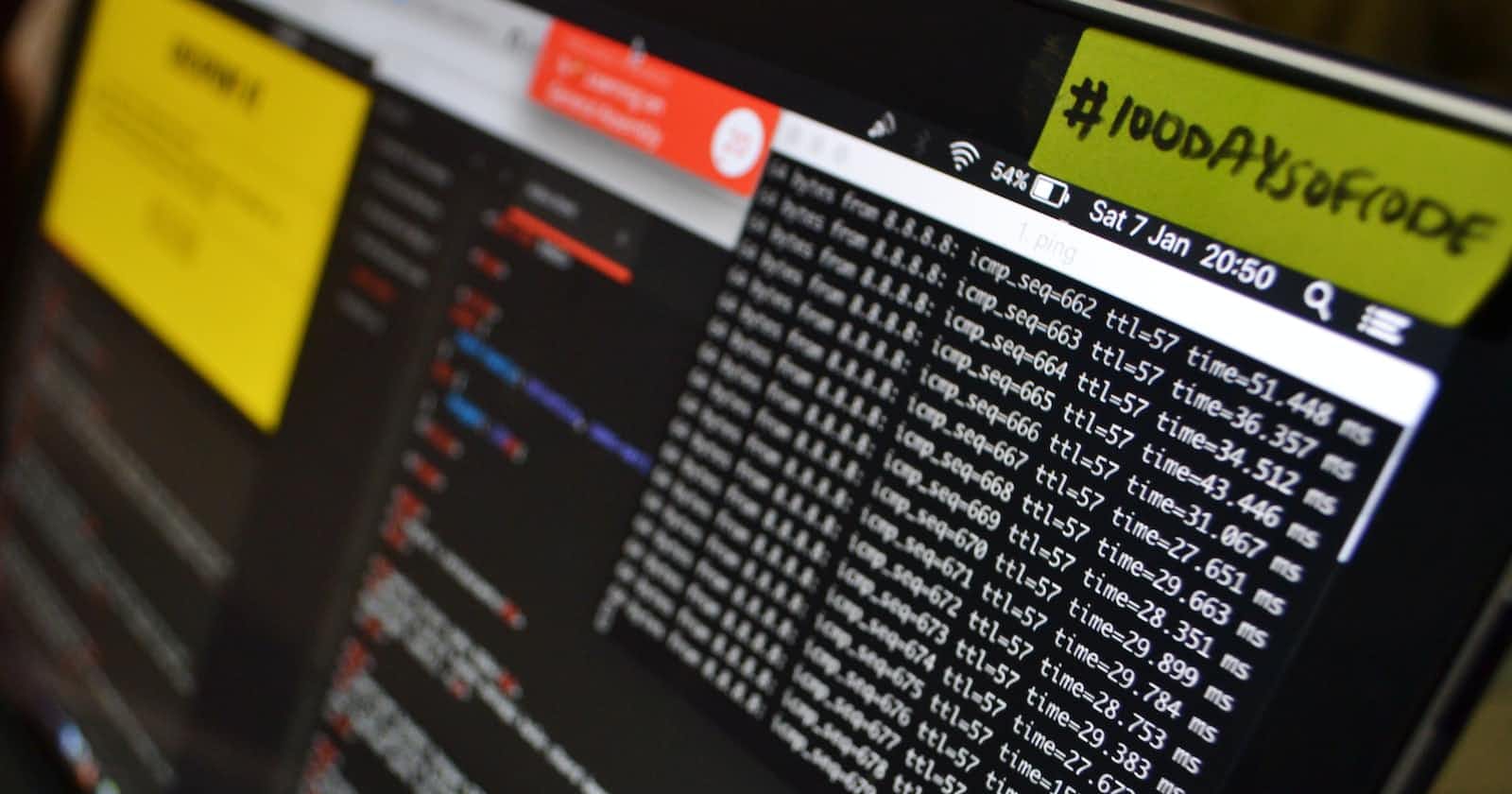Photo by Lewis Kang'ethe Ngugi on Unsplash
Overcoming the ':react-native-reanimated:configureCMakeDebug' Hurdle: A Developer's Tale
Table of contents
I had been working as a React Native developer for a considerable amount of time, thoroughly enjoying the journey of learning and growth in the field. However, there comes a time in every developer's life when they face a challenge that seems insurmountable. This is the story of how I encountered a baffling bug that took days to resolve.
The bug seemed harmless at first, appearing as an innocent error message: "Execution failed for task ':react-native-reanimated:configureCMakeDebug[arm64-v8a] [CXX1428] exception while building Json." While iOS testing went smoothly, Android proved to be a relentless adversary.
I followed the usual debugging steps, running "./gradlew clean," which was completed successfully. Next, I attempted to clear the build cache with "./gradle cleanBuildCache," only to be met with the same frustrating error. Panic started to creep in as my attempts to uninstall and reinstall React Native Reanimated yielded no improvements. This was becoming a daunting ordeal.
Desperation led me to scour the internet for a solution, and my search eventually led me to the developer's sanctuary, StackOverflow. Here, I tried a variety of remedies, including installing Ninja with "brew install ninja" and resetting caches with "npm start --reset-cache," "npm run android --reset-cache," and "npm run iOS --reset-cache." Unfortunately, these efforts ended in disappointment.
At the brink of frustration, I had a revelation: deleting the node_modules directory. Using the command "rm -rf node_modules," I took a leap of faith. However, this attempt, too, ended in sadness as the issue persisted. The vicious circle continued as I tried various other solutions, such as "./gradlew --stop" and "rm -rf ~/.gradle/caches," and altering NDK versions. StackOverflow could not provide the answer I sought, and even ChatGPT offered suggestions I had already exhausted.
As the deadline loomed, I received a whisper of hope: someone suggested a radical approach. I decided to uninstall Android Studio and eliminate any traces of Android-related files in my project. Then, I reinstalled everything from scratch. To my amazement, it was as if my app had been reborn.
The Unconventional Solution:
Uninstall Android Studio and remove all Android-related files from your project.
Reinstall Android Studio and set up your Android development environment from scratch.
Sometimes, the most elusive bugs demand unconventional solutions. While the journey was arduous and the solution unexpected, my experience with the CXX1428 error in React Native taught me the value of persistence and creative problem-solving. In the face of adversity, remember that sometimes a fresh start is all it takes to bring your project back to life.
In my journey as a React Native developer, I'll keep sharing my experiences and the lessons learned from these challenges. The software development world is ever-evolving, and I believe in learning from each obstacle we encounter. So, let's stay open to innovative solutions and help each other navigate this dynamic landscape. Together, we can grow and thrive in the world of React Native development."